Multiblock is a GTK+/Gaim plugin that lets you block your buddies by groups.
Project page at Source Forge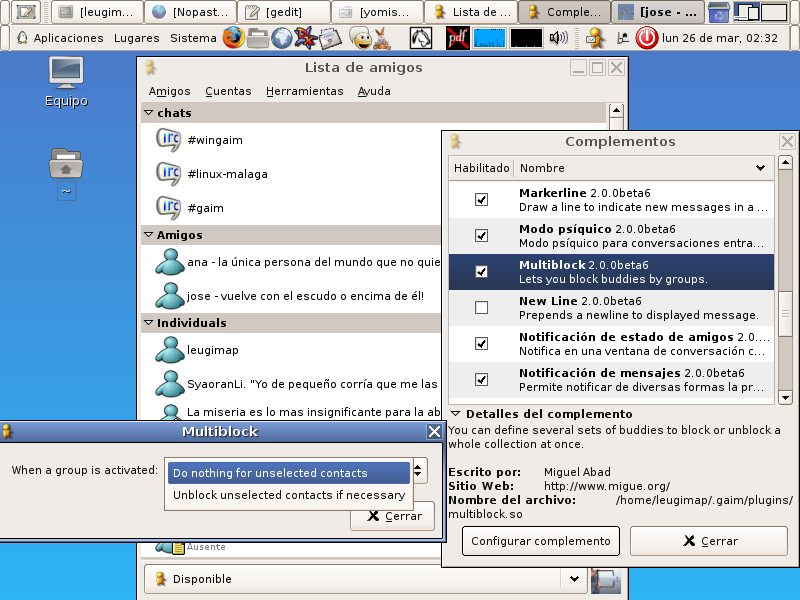
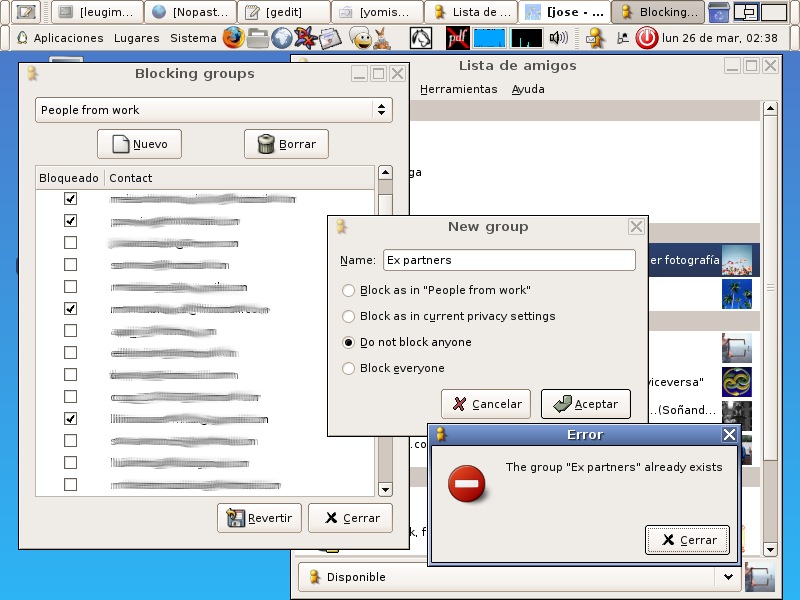
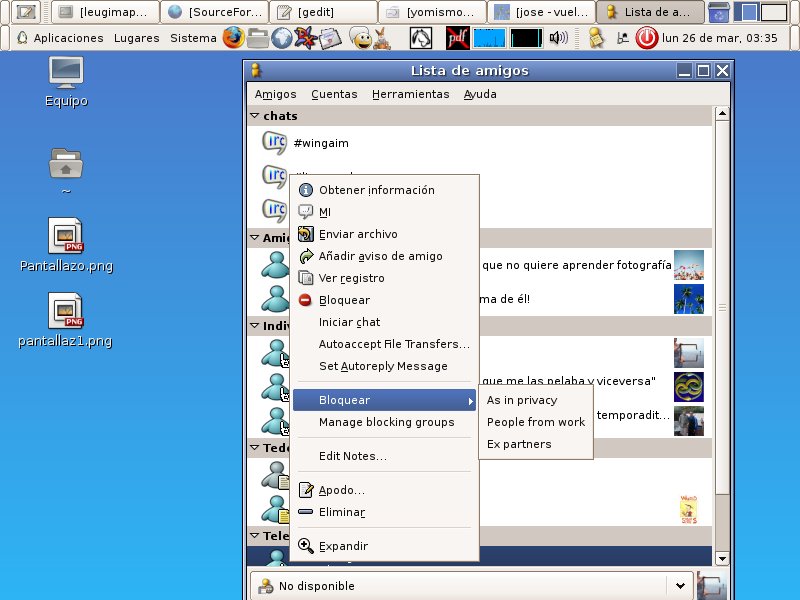
I haven't written the autotools scripts yet, sorry. You need to download and extract the code to your gtk/plugins directory in your gaim source tree. If you don't know what this is all about, then you probably won't be able to install this plugin until I or someone else can provide a package for your system (what is not within my short term priorities).
To install on Windows you'll have to prepair the compiling environment first. Follow the steps in Windows Gaim Build Instructions. You don't need to build the installer, ignore the final section on "Gaim Windows installer". Be sure you download the source of the same Gaim version you'll be running later.
Download the source and copy multiblock.c
to gaim-GAIMVERSION/gtk/plugins then run:
$ make multiblock.dll
Copy the resulting multiblock.dll to
$HOME\.gaim\plugins, where $HOME is
the path of the gaim data directory, (for Windows XP most likely
C:\Documents and Settings\Your User Name\Application Data\).
Restart Gaim.
Download the gaim source code and ./configure (be sure you are configuring
the same version you'll be running later). Download multiblock source and
copy multiblock.c to gaim-GAIMVERSION/gtk/plugins, then run:
$ cd gaim-GAIMVERSION/gtk/plugins
$ make multiblock.so
$ cp multiblock.so $HOME/.gaim/plugins
Where $HOME is your home directory.
This plugin has been compiled and tested against 2.0.0beta6. It's just a crappy approximation to multiple blocking. I'm working on a new one based on buddies tags and with a better interface. Report any problem via the Support Request Tracker.
Download Multiblock source code.